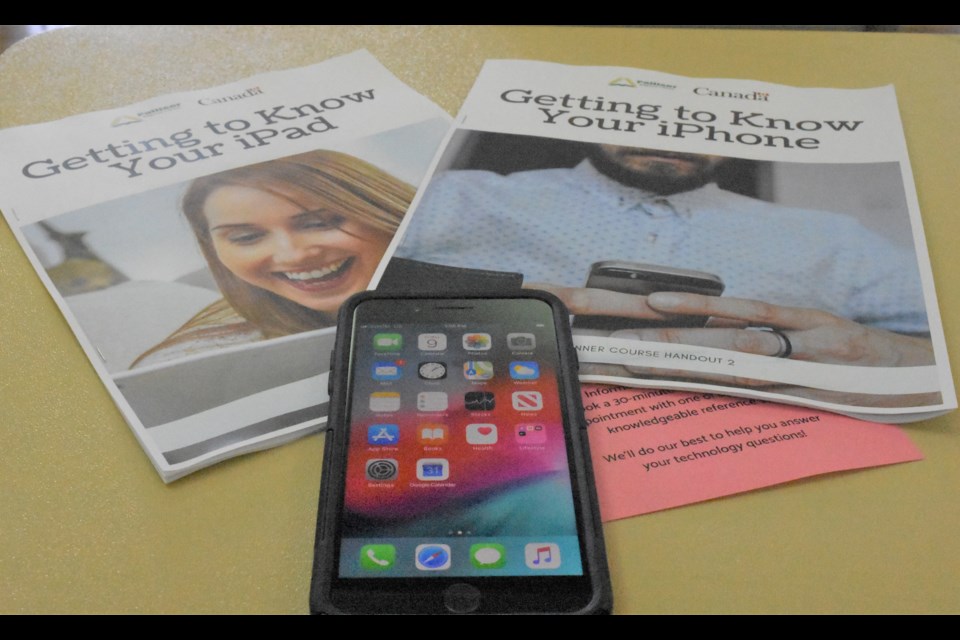Residents who have an iPhone, iPad, tablet or other device and are unsure of how to use it now have support thanks to the library.
The Palliser Regional Library and Moose Jaw Public Library have teamed up to offer iPhone and iPad courses to people — particularly seniors — who may have received a device as a gift, or have owned a device for a while but need more direction on some of its hidden features.
The regional library recently received $191,000 from the federal government to run programs that teach digital skills to Canadians and ensure no one is left behind in the digital economy.
Led by employees from the regional library, the public library hosted a two-day training course during the first week of August. About a dozen people brought their iPhones, tablets and iPads, along with dozens of questions about how their device worked.
The first course focused on getting to know the basics of the iPhone and iPad, such as learning where the power button is, manipulating the screen, adjusting the volume, locking the screen, and understanding other status bar icons.
The second part of the course focused on using the device, such as taking phone calls, using Facetime, accessing the app store, or adjusting settings for privacy and safety.
Darlene Norman attended both sessions that the regional library offered. She brought her iPhone and iPad on the first day, but came back with just her iPhone on the second day since she had more questions.
Norman thought the first class was helpful; she has owned both devices for two years and didn’t even realize what some of the apps or features on the device were.
“It’s great that they can put this one and offer help to people because, otherwise, unless you have your grandkids show you how to work it — forget it,” she laughed.
Since most smartphones are universal in function and since there is so much that can be done with them, Norman knows she still has much to learn about them and their capabilities. Her biggest challenge is finding the best source of knowledge about how to use her phone.
Specifically, Norman wants to learn about the security and privacy features on her iPhone, while she also wants to wants to know more about the apps on the phone. She believes until she is shown, she won’t know what to do or how to use it.
It’s great that the library offers these programs, she added, especially since many people like her are also moving from a Windows 10 laptop to a Google Chromebook.
Learning how to use computers and tablets was what drew Doreen Pigeon to the course. She brought her tablet since she received it recently and didn’t know how to operate it too well. She bought the device since her kids and grandchildren pressured her to buy one to stay in touch.
Pigeon has never owned an iPhone or iPad before, although she owns a simple cellphone that she keeps in in the car for travelling. The only device she owned previously was an early computer that was too complicated to understand. She bought a new one afterward and never liked that, even though her daughter encouraged her to use it for something to do.
“Yeah, I do (need it), for entertainment, if nothing else,” she added.
Anyone interested in getting started on a new tablet or phone can schedule a meeting at the Moose Jaw Public Library with one of its technicians by calling 306-692-2787. Or, you can visit the information desk to book the appointment.